
The definitive guide to Tiny Wings: How to power your way through objectives and make your score soar!
In Tiny Wings you play the character of an unfortunate bird whose wings are just too tiny to fly. Luckily, what he lacks in wing span, he makes up for in confidence and energy. With your help, you'll both conquer objectives and soar high into the sky. Whether you're just starting out or find yourself stuck on a particular objective, we've got the tips, tricks, and cheats to help you nest up faster and fly further!
1. Master your slide
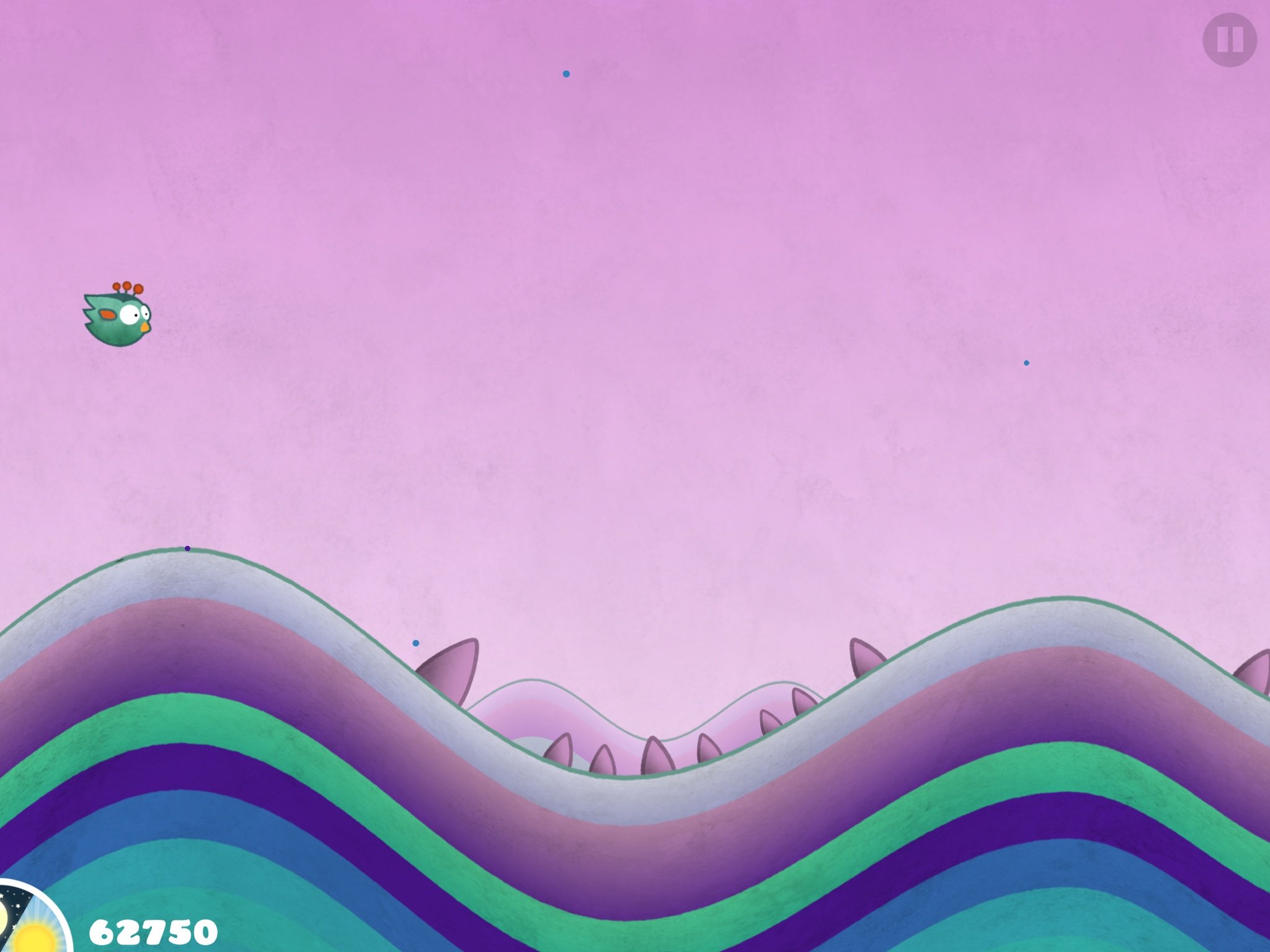
Since Tiny Wings is a physics based game, the most important part is knowing how to control your slide. Touch Teacher shows you through the first parts of the game the ideal spots to place and lift your thumb. Practice on your own by playing the first few islands over and over. After island three the landscapes get a little more random and harder to conquer. Don't be afraid to restart the game several times in order to master slides.
2. Nesting up means higher scores and more achievements

Everytime you complete a set of objectives in Tiny Wings, you will earn a new nest and get a different set of objectives to complete. Nesting up means higher scores too. The multiplier you see on your nest is what your score is multiplied by. So if you're looking for high Game Center rankings, nesting up is a priority.
3. Touch the sky for extra points
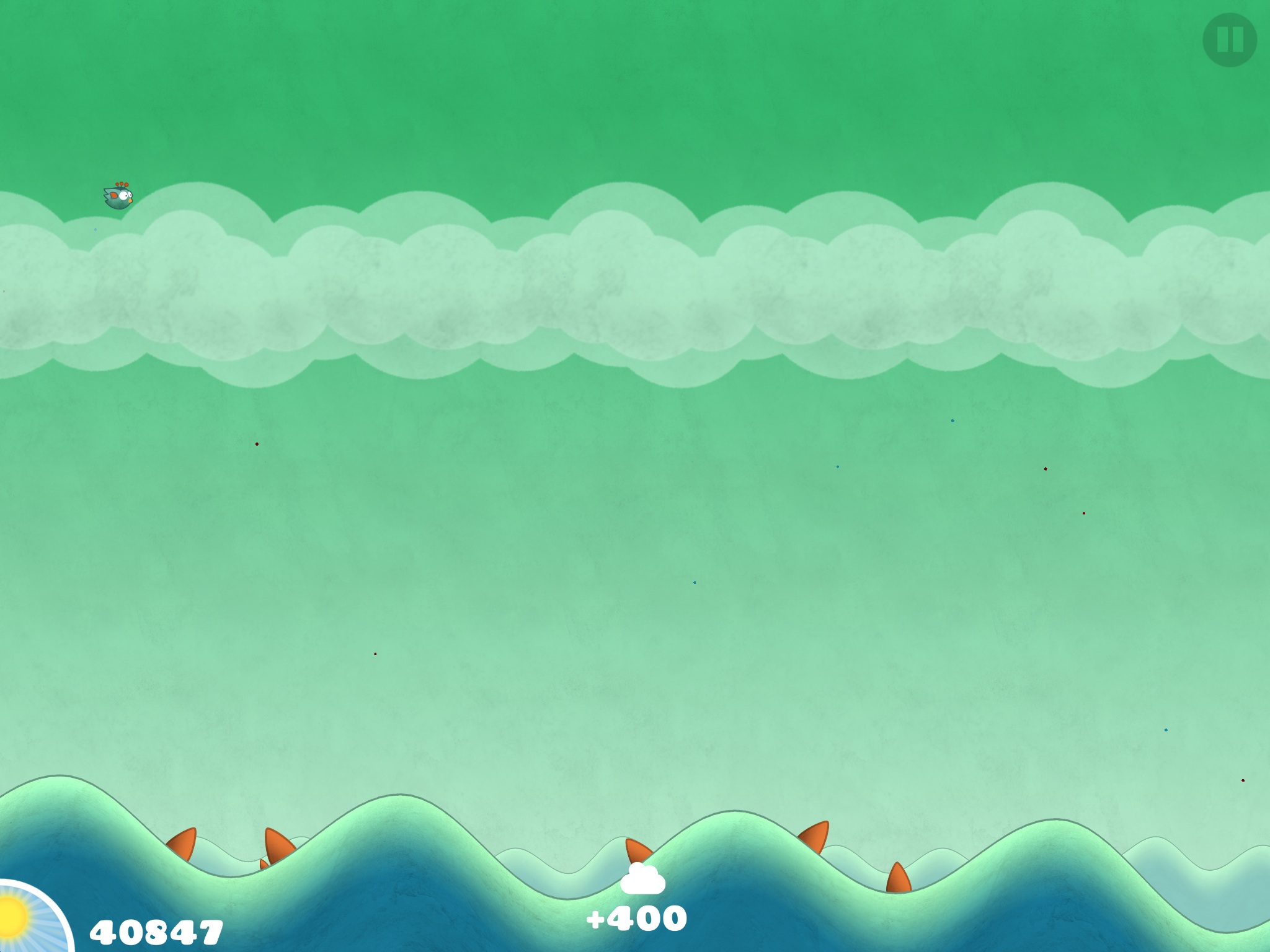
Every time you touch the sky you get 20 points times whatever your current multiplier is. If you're trying to complete an objective that requires a high score, this is an easy way to rack up easy points. This also goes back to mastering your slides. Once you do that, sky touches are no big thing.
4. When time and speed matter, stay low to the ground

Whether you've made your way to Flight School or are trying to complete a solo objective that requires you to hustle to a far off island, staying low to the ground gets you there faster. In these instances, there's no time for sky touches and staying in fever mode. Use low jumps and glide as low to the hills as you can. As they always say, the most direct path is typically the quickest. That definitely holds true here.
5. Focus on what's ahead of you

Most people tend to focus too much on their little feathered friend and less on what's directly ahead of them. I know this can be weird at first but in the long run, it's a much better strategy. Especially once you get further into a game and the landscape becomes more and more unpredictable.
That brings me to my next tip...
6. Hills regenerate so if you're having a hard time, wait

Hills in Tiny Wings are randomly regenerated. It's part of what makes the game so fun since the islands are never the same. If you're stuck on a particularly difficult island, set the game down and come back a few hours later. I'm not sure exactly what time interval the game is on but a few hours always does the trick. Just make sure you quit the game completely from your multitasking tray before setting it down.
7. Tilt your iPhone or iPad on the upside down objective
Most people have a hard time with the upside down objective. I've found that tilting the device slightly on it's side after you start tricks it. Cock your head to the other side and you've got pretty much a perfect view. Once you've obtained the correct position, it becomes easy to complete.
8. Power through water and problem hills faster

If you happen to fumble on a landing and are having a hard time getting back into the air, hold your finger down until your facing down a hill. This especially holds true if you're floating on water. It's better to power down to the bottom and back up. You'll lose less time than trying too prematurely to end up back in the air.
9. Stay in Fever Mode as often as possible

Fever Mode racks up a heck of a lot of points, possibly more than any other task you can perform. If you're looking for a high score or can help it, stay in Fever Mode whenever possible. It's sure to put you up there in Game Center rankings if you hold out long enough. The only exception to this is when you want speed as discussed in tip 4.
10. Cheat: Fever mode glitch
When you get to the objective that requires you to be in Fever Mode for 34 seconds, simply have someone call you. When you pop back into the game, the objective should be complete due to a funny glitch. Just make sure you're already in Fever Mode and the clock is racking up time when they call.
Your tips and tricks?
Tiny Wings has been around for a long time so I'm positive there's lots of you that have played it not once, but multiple times through. If you've found any glitches, cheats, or tips you've found that make beating objectives easier, or just plain more fun, let us know in the comments!
- Bejeweled Blitz: Top 8 tips, hints, and cheats to get your highest scores ever!
- Candy Crush: Top 10 tips, tricks, and cheats!
- Candy Crush Saga: Another 10 killer help, hints, and guide to extra lives!
- Clash of Clans: Top 6 tips, hints, and cheats!
- Clumsy Ninja: Top 10 tips, tricks, and cheats to train harder and level up faster!
- Cut the Rope 2: Top 10 tips, tricks, and cheats to help Om Nom beat levels and find his candy faster!
- Despicable Me: Minion Rush tips, tricks, and cheats
- Hay day: Top 6 tips, tricks, and cheats to save cash and grow your farm fast!
- Minecraft Pocket Edition: Top 10 tips, hints, and cheats!
- Pet Rescue Saga: Top 10 tips, hints, and cheats!
- Plants vs. Zombies 2: Top 10 tips, hints, and cheats to pass levels faster
- Real Racing 3: Top 10 tips, hints, and cheats for better cars and faster upgrades!
- The Simpsons: Tapped Out: Top 8 tips, hints, and cheats for donuts, cash, and XP!
- Tiny Death Star: Top 10 tips, hints, and cheats to crush the rebellion faster!