|
Apple Watch's Sapphire Crystal Display Evaluated With Diamond Tester
Posted: 28 Apr 2015 07:53 AM PDT
YouTube channel Unbox Therapy has shared a new video that tests the stainless steel Apple Watch with a basic diamond tester to determine if it actually has a sapphire crystal display like many regular mechanical watches. The video also tests the Apple Watch Sport, LG G Watch R, iPhone 6 and a Tissot watch that is verified to have a sapphire crystal display.

The results of the test confirm that the Apple Watch does have a sapphire crystal display as advertised, with the diamond tester recognizing the electrical conductivity of the scratch-resistant material. The verified Tissot watch also displays a reading on the meter, while the Apple Watch Sport, LG G Watch R and iPhone 6 do not yield any results because all three devices have traditional or ion-strengthened glass displays.
Sapphire crystal is a harder and more scratch resistant material than traditional glass, which is why Apple chose it for the more expensive Apple Watch and Apple Watch Edition display and lenses of the heart rate sensor. Apple cut the sapphire crystal with a diamond-encrusted wire to allow for a precise fit and polished it with diamond-covered pellets for a smooth and glossy finish.
"Sapphire is the second-hardest transparent substance after diamond," reads the Apple Watch materials page. "That's why we chose it to cover the Apple Watch and Apple Watch Edition faces, and to make the lenses of the heart rate sensor. Our sapphire crystal comes from the highest-quality boules. Only the purest, clearest, and strongest sapphire crystal is harvested. To ensure a precise fit for the case, the crystal is cut using a diamond-encrusted wire. To make room for an integrated antenna, a tiny groove is laser-ablated around its perimeter. And to create the smoothest possible finish, the crystal is polished with diamond-covered pellets."
Apple Watch has been put through a variety of tests since it was released last week, giving users an idea how the wrist-worn device manages based on both normal and unrealistic usage. CNET shared an Apple Watch torture test on Friday that, among other things, involved submerging the watch in hot water and pouring ketchup and maple syrup on it, while another video took the Apple Watch into the shower and swimming pool as a waterproof test.
Recent Mac and iOS Blog Stories
• MCX Member Best Buy Begins Accepting Apple Pay in App, In-Store Support Coming
• App Store Sees Record Performance in Q2 2015 With 29% Increase in Revenue Year Over Year
• Instagram for iOS Gains Three New Filters, Emoji Hashtags
• Cedars-Sinai Medical Center Enables Access to HealthKit for More Than 80,000 Patients
• Christy Turlington Burns Breaks Personal Record at London Marathon
• Yes, the Apple Watch Blends
• Apple Watch Faces Offer a Multitude of Options While Users Get Creative With Home Screens
• How to Get Your Apple Watch Up and Running




 
 |
|
Apple Watch Tips and Hidden Features: Handoff, AirPlay, and More
Posted: 27 Apr 2015 09:04 PM PDT
The Apple Watch is a brand new product platform for Apple, offering a significantly different experience compared to Apple's already established platforms, iOS and Mac OS. As the device is getting onto more and more wrists over the coming days, weeks and months, we've collected a bunch of helpful tips to help users acclimating to Apple's brand new platform in this video.
We've also highlighted some of the tips from the video, below.
Fast switching between apps - If you need to bounce between two apps, or one app and your watch face, it can become fairly cumbersome and take some time. Instead, it's easier and quicker to simply fast switch between apps by double tapping the Digital Crown. Double tapping a second time goes back to the last thing you were doing. This way, you can spend some time on the watch face, quickly zoom over to the Music app to select a new song, and then double tap again to go back to the watch face.
Use Siri to launch apps - The app icons on Apple Watch can be fairly small, and their tiny touch targets can make it difficult to accurately choose which app you want to launch. An easier way to launch an app is to use Siri, which can be launched by either saying "Hey Siri" or holding down the Digital Crown. Once that's done, a user just has to say "launch" or "open" followed by the name of the app.
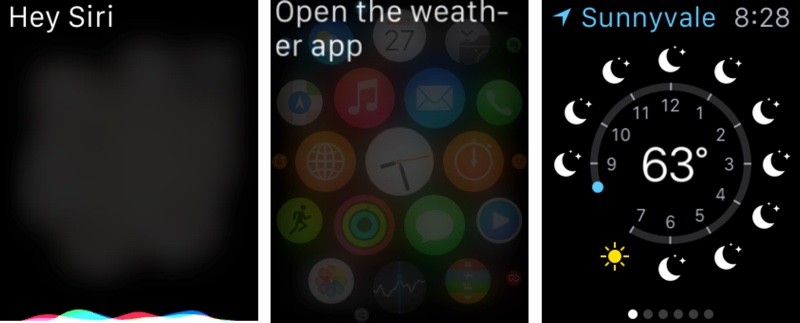
Handoff Any Apple Watch Notification Back to the iPhone - It was already known that the Apple Watch would be able to handoff app activities from the Watch to the iPhone, but it can also be used to handoff any push notification back to your iPhone. Users can go back through the Apple Watch notifications they missed by swiping down on the watch face and hand those off at a later time. The original iPhone app doesn't even have to be built to support it.
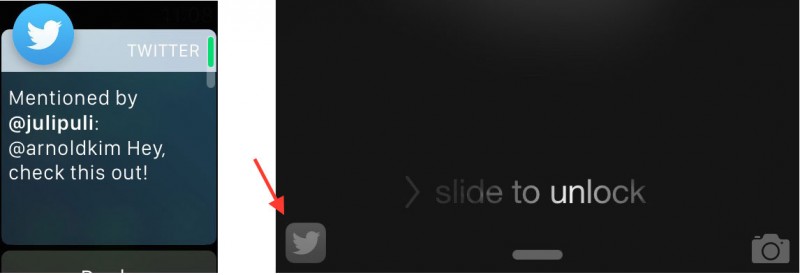
AirPlay Controls - Using Force Touch in various apps on the Apple Watch can yield new ways to interact. One of the more useful (yet hidden) ways Force Touch changes an app is within the Music app, where Force Touching while playing a song, allows you to choose your iPhone's Airplay target for your music. This Airplay option isn't available from any other screen in the Music app except for the song-playing screen.
You can also play music straight off your Apple Watch. Choosing "Source" from the same menu, lets you play music straight off your Apple Watch to any Bluetooth target.
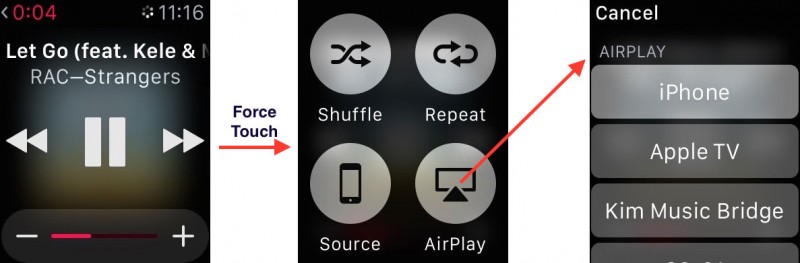
Battery and Control Center Glances - On the watch face, swiping up reveals your Glances, which are quick looks at your various apps. They let you do certain things without having to open your app, and there are some Glances from Apple that can make using the Apple Watch a lot easier. The Battery glance allows you to check your battery percentage and manually start Power Reserve mode, while the Control Center glance allows you to turn on Airplane mode, Do Not Disturb, mute sound and ping a sound on your iPhone if you can't find it.

Taking a Screenshot - One of the social phenomena emerging from the first week of the Apple Watch is people showing off how they've customized their watch faces and how they've arranged their home screen. Taking a screenshot is the best way to show off how personal users have made Apple's most personal device, and to do so all one has to do is click the Digital Crown and the button underneath that at the same time.
You can watch the above video for even more tips and tricks, and if you've just got your Apple Watch and need help setting it up we've got a guide to help you get it up and running. Additionally, you can head over to our forums, where new Apple Watch users are discussing Apple's newest device and sharing their home screens and watch face customizations.
Recent Mac and iOS Blog Stories
• MCX Member Best Buy Begins Accepting Apple Pay in App, In-Store Support Coming
• App Store Sees Record Performance in Q2 2015 With 29% Increase in Revenue Year Over Year
• Instagram for iOS Gains Three New Filters, Emoji Hashtags
• Cedars-Sinai Medical Center Enables Access to HealthKit for More Than 80,000 Patients
• Christy Turlington Burns Breaks Personal Record at London Marathon
• Yes, the Apple Watch Blends
• Apple Watch Faces Offer a Multitude of Options While Users Get Creative With Home Screens
• How to Get Your Apple Watch Up and Running




 
 |
|
Tim Cook: Component Cost Breakdowns on Apple Products Are Nowhere Close to Being Accurate
Posted: 27 Apr 2015 03:48 PM PDT
During today's Q2 2015 earnings call, Apple CEO Tim Cook noted that Apple Watch margins are lower than the company average, and on a followup question about those margins in the context of the Apple Watch Edition's high price, Cook commented on the inaccuracy of estimated cost breakdowns on Apple products.
"I haven't seen [them for Apple Watch], but generally there are cost breakdowns around our products that are much different than the reality. I've never seen one that is anywhere close to being accurate," Cook said. He went on to say that the Apple Watch's functionality is "absolutely incredible" with a lot of new features and innovative technology.

We haven't seen cost breakdowns on the components of the Apple Watch hinting at a possible base unit price that would reveal Apple's profit margin, but such component breakdowns are often shared by analysts following device teardowns. The iPhone 6 and 6 Plus, for example, were estimated to have a parts and labor cost of approximately $200, resulting in a 69 percent gross profit margin based on the device's $649 base selling price.
iPhone 5s component cost was estimated to begin at $199, and iPad Air component cost was estimated to begin at $274. All of these estimates, which come from IHS iSuppli, include only part costs, leaving out other expenses like research and development, software creation, marketing, and distribution, which may explain Cook's comments on inaccuracy.
According to Cook, it's "intuitive" that Apple Watch margins would be lower than the company average during the first quarter, as the first quarter of any new product is "a learning period." Cook declined to provide guidance beyond the current quarter, but Apple Watch profit margins could improve in the future as component costs drop as they do over time with any new technology.
Recent Mac and iOS Blog Stories
• MCX Member Best Buy Begins Accepting Apple Pay in App, In-Store Support Coming
• App Store Sees Record Performance in Q2 2015 With 29% Increase in Revenue Year Over Year
• Instagram for iOS Gains Three New Filters, Emoji Hashtags
• Cedars-Sinai Medical Center Enables Access to HealthKit for More Than 80,000 Patients
• Christy Turlington Burns Breaks Personal Record at London Marathon
• Yes, the Apple Watch Blends
• Apple Watch Faces Offer a Multitude of Options While Users Get Creative With Home Screens
• How to Get Your Apple Watch Up and Running




 
 |
|
Apple CEO Tim Cook: We're 'Working Hard' to Remedy Apple Watch Supply/Demand Imbalance
Posted: 27 Apr 2015 02:50 PM PDT
During today's earnings call covering the second fiscal quarter of 2015, Apple CEO Tim Cook did not share information on Apple Watch sales, but there were several analyst questions on the new wearable, leading Cook to shed a bit of light on Apple's efforts to fulfill orders.
According to Cook, demand for the Apple Watch is much greater than supply, but the company is "working hard to remedy that." He said that Apple made a lot of progress on that over the past week, and was able to deliver the Apple Watch to more customers than Apple had originally anticipated.

"We're going to keep doing that," Cook said, noting that some customers would begin receiving updated info on improved shipping estimates today. Apple is "generally happy" with its efforts to boost supply and get the Apple Watch out to customers as soon as possible, and Apple Watch availability may expand to other countries in late June. "It is a new product for us. With any new product, you wind up taking some time to fully ramp."
I think we're in a good position and sometime in late June we currently anticipate being in a position where we could begin to sell the Apple Watch in additional countries. That's our current plan.
Cook said that it was difficult to gauge demand without a product in stores, and that customer response has been "overwhelmingly positive." Apple is also "far ahead" of where it expected to be from an application point of view. According to Cook, the iPhone had approximately 500 apps available at launch, while the iPad had 1,000. Apple hoped to meet or beat the iPad's 1,000 available apps at launch internally, but far exceeded that with 3,500 available apps. "We couldn't be happier about how things are going from that point of view."
Cook noted that Apple is "learning quickly about customer preferences between the different configurations" and that the company will be making adjustments to get in line with demand.
Recent Mac and iOS Blog Stories
• MCX Member Best Buy Begins Accepting Apple Pay in App, In-Store Support Coming
• App Store Sees Record Performance in Q2 2015 With 29% Increase in Revenue Year Over Year
• Instagram for iOS Gains Three New Filters, Emoji Hashtags
• Cedars-Sinai Medical Center Enables Access to HealthKit for More Than 80,000 Patients
• Christy Turlington Burns Breaks Personal Record at London Marathon
• Yes, the Apple Watch Blends
• Apple Watch Faces Offer a Multitude of Options While Users Get Creative With Home Screens
• How to Get Your Apple Watch Up and Running




 
 |
|
Apple Reports Record March Quarter Results of $13.6B Profit on $58B Revenue, Boosts Dividend and Buybacks
Posted: 27 Apr 2015 01:35 PM PDT
Apple today announced financial results for the second fiscal quarter and first calendar quarter of 2015. For the quarter, Apple posted revenue of $58 billion and net quarterly profit of $13.6 billion, or $2.33 per diluted share, compared to revenue of $45.6 billion and net quarterly profit of $10.2 billion, or $1.66 per diluted share, in the year-ago quarter.
Gross margin for the quarter was 40.8 percent compared to 39.3 percent in the year-ago quarter, with international sales accounting for 69 percent of revenue. Apple also declared an increased dividend payment of $0.52 per share, payable on May 14 to shareholders of record as of May 11. The company currently holds $193.5 billion in cash and marketable securities.
In addition to the increase in the dividend payment, Apple said it will once again expand its share repurchase authorization to $140 billion from $90 billion and the company says it expects to spend over $200 billion in cash under its capital return program by the end of March 2017. Since the start of its capital return program in August 2012, Apple has returned over $112 billion to shareholders, including $80 billion in share buybacks.
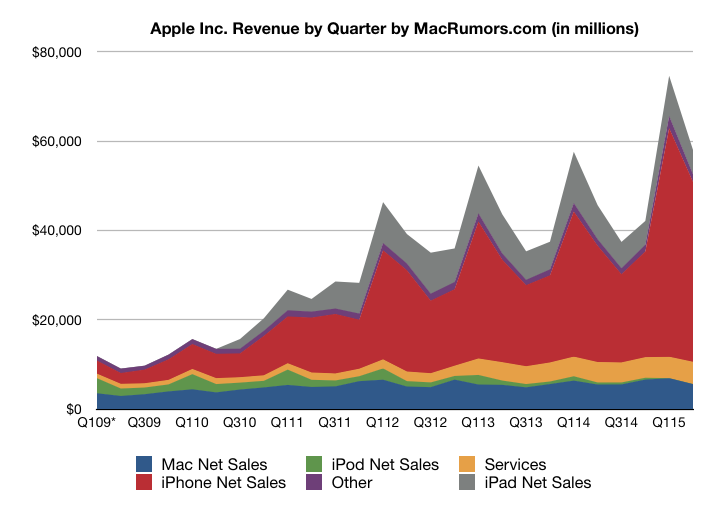
Apple sold 61.2 million iPhones during the quarter, up from 43.7 million a year earlier and a new March quarter record, while Mac sales were also strong with 4.56 million units sold, up from 4.1 million units in the year-ago quarter. iPad sales were down, however, falling to 12.6 million from 16.35 million.
"We are thrilled by the continued strength of iPhone, Mac and the App Store, which drove our best March quarter results ever," said Tim Cook, Apple's CEO. "We're seeing a higher rate of people switching to iPhone than we've experienced in previous cycles, and we're off to an exciting start to the June quarter with the launch of Apple Watch."
Apple's guidance for the third quarter of fiscal 2015 includes expected revenue of $46-48 billion and gross margin between 38.5 and 39.5 percent.
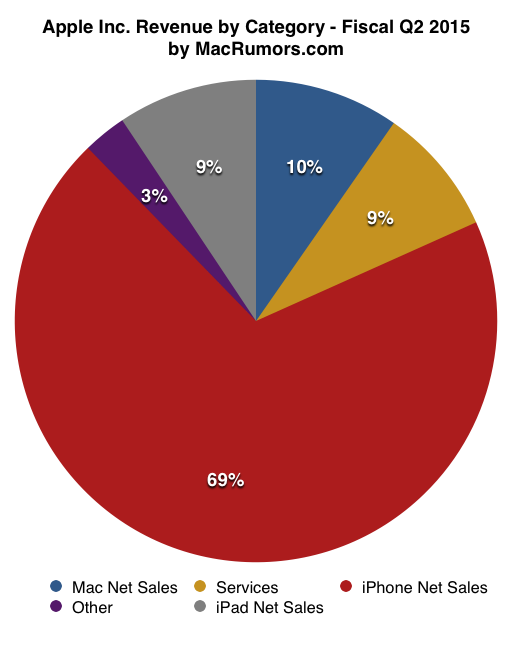
Apple will provide live streaming of its fiscal Q2 2015 financial results conference call at 2:00 PM Pacific, and MacRumors will update this story with coverage of the conference call highlights.
Conference call live updates - No need to refresh 
Loading live updates...
Recent Mac and iOS Blog Stories
• Instagram for iOS Gains Three New Filters, Emoji Hashtags
• Cedars-Sinai Medical Center Enables Access to HealthKit for More Than 80,000 Patients
• Christy Turlington Burns Breaks Personal Record at London Marathon
• Yes, the Apple Watch Blends
• Apple Watch Faces Offer a Multitude of Options While Users Get Creative With Home Screens
• How to Get Your Apple Watch Up and Running
• MacRumors Giveaway: Pad & Quill Valet Luxury Sleeve and Apple Watch Accessory
• SquareTrade Announces 2-Year Apple Watch Protection Plans




 
 |
|
Apple Forecasted to Report Double-Digit Growth in Second Quarter as Sales Remain Strong
Posted: 27 Apr 2015 01:10 PM PDT
Apple will report its financial results later this hour for the second quarter of the 2015 fiscal year, a three-month period spanning January through March that directly followed the holiday shopping season. Apple has offered guidance of between $52 billion and $55 billion in quarterly revenue, while the average of all analysts combined forecasts the company's revenue during the quarter marginally higher at $56.84 billion.
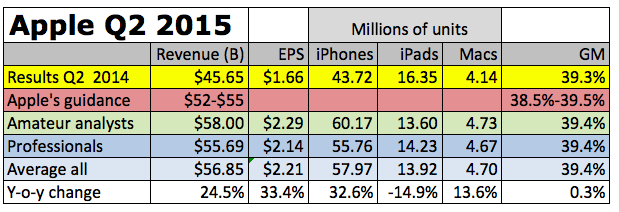
Philip Elmer-DeWitt at Fortune has compiled a pair of charts that aggregate all predictions by independent and professional analysts for Apple's revenue, EPS, gross margin and number of iPhones, iPads and Macs sold during Q2 2015, and it's believed that Apple will report double-digit growth year-over-year as sales remain strong and the company's momentum continues in 2015.
Amateur analysts are bullish, predicting average quarterly revenue of $58 billion and sales of 60.1 million iPhones, 13.6 million iPads and 4.7 million Macs, while professional analysts remain more conservative with an average estimate of $55.69 billion quarterly revenue and sales of 55.7 million iPhones, 14.2 million iPads and 4.6 million Macs. Apple is also forecasted to have a gross margin of 39.4% based on the average of all analysts.
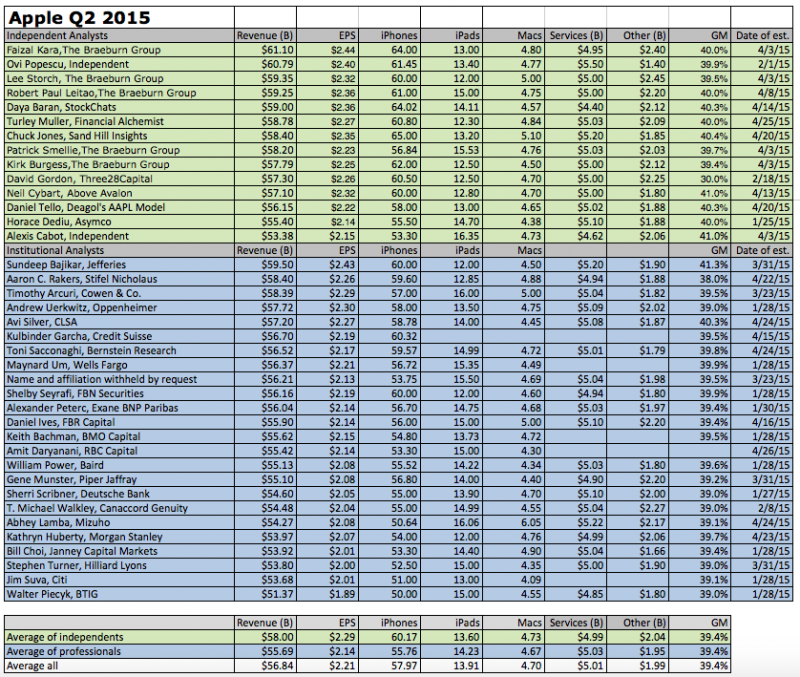
MacRumors will be providing live coverage of Apple's financial results as they are reported around 1:30 PM Pacific (4:30 PM Eastern), including the subsequent earnings conference call with CEO Tim Cook and CFO Luca Maestri at 2 PM Pacific (5 PM Eastern). At that time, we'll have a clearer picture of just how well Apple managed to perform in the quarter.
Recent Mac and iOS Blog Stories
• Instagram for iOS Gains Three New Filters, Emoji Hashtags
• Cedars-Sinai Medical Center Enables Access to HealthKit for More Than 80,000 Patients
• Christy Turlington Burns Breaks Personal Record at London Marathon
• Yes, the Apple Watch Blends
• Apple Watch Faces Offer a Multitude of Options While Users Get Creative With Home Screens
• How to Get Your Apple Watch Up and Running
• MacRumors Giveaway: Pad & Quill Valet Luxury Sleeve and Apple Watch Accessory
• SquareTrade Announces 2-Year Apple Watch Protection Plans




 
 |
|
Apple Watch Display Quality Judged 'Excellent', Calibrated to Match iPhone 6
Posted: 27 Apr 2015 12:02 PM PDT
DisplayMate Technologies has extensively tested the Apple Watch's flexible OLED display and shared the results today based on several categories, including screen reflection, brightness and contrast with ambient light, color gamut with ambient light, and viewing angle variations. Overall, the company found the Apple Watch to have an "excellent smart watch display" with accurate colors and picture quality.
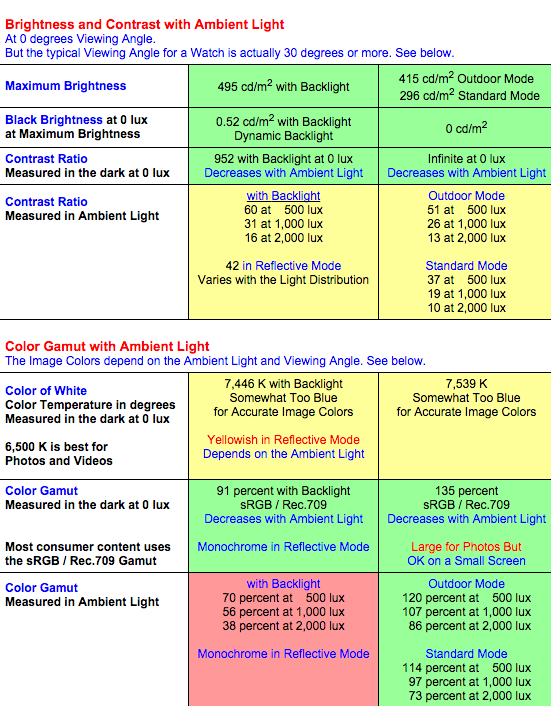
In a side-by-side comparison with the iPhone 6 display, the display calibration company found that Apple has taken measures to ensure that the Apple Watch display has the same colors, color calibration and color accuracy as the larger smartphone screen. The stainless steel and gold Apple Watches with sapphire crystal displays, however, have much higher reflectance in ambient light and mandatory automatic brightness control to preserve battery life.
"Since the Apple Watch is often used right next to the iPhone 6, Apple has gone to considerable lengths to give them the same colors, color calibration, and color accuracy. The two most significant differences (other than size) are the much higher Reflectance of the Apple Watch with a sapphire crystal (8.2 percent compared to 4.6 percent), and the aggressive Brightness control using a mandatory Automatic Brightness Ambient Light Sensor in order to increase the running time on battery for the tiny watch."
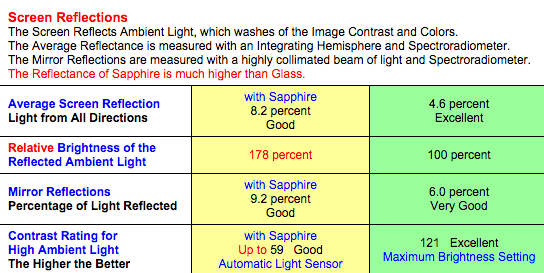
The full-length report offers a comprehensive look at the Apple Watch's ion-strengthened and sapphire crystal displays, and reiterates that enhanced sapphire, which lowers the screen reflectance of sapphire to be much lower than glass, will soon be available for use in smartphones, smartwatches and other mobile devices. Additionally, DisplayMate's previous tests of the Samsung Gear 2 and Sony SmartWatch 2 displays provide good comparisons to the Apple Watch.
Recent Mac and iOS Blog Stories
• Instagram for iOS Gains Three New Filters, Emoji Hashtags
• Cedars-Sinai Medical Center Enables Access to HealthKit for More Than 80,000 Patients
• Christy Turlington Burns Breaks Personal Record at London Marathon
• Yes, the Apple Watch Blends
• Apple Watch Faces Offer a Multitude of Options While Users Get Creative With Home Screens
• How to Get Your Apple Watch Up and Running
• MacRumors Giveaway: Pad & Quill Valet Luxury Sleeve and Apple Watch Accessory
• SquareTrade Announces 2-Year Apple Watch Protection Plans




 
 |
|
Apple Seeds Second OS X 10.10.4 Yosemite Beta to Developers, First Public Beta Version
Posted: 27 Apr 2015 11:02 AM PDT
 Apple today seeded the second beta of OS X 10.10.4 to developers, approximately a week and a half since releasing the first 10.10.4 beta and nearly three weeks after releasing OS X 10.10.3 with the Photos for OS X app to the public. Alongside the new developer beta, Apple also released the first public beta version of OS X 10.10.4.
Developers can download the new beta, build 14E11f, through the Software Update mechanism in the Mac App Store or through the Mac Developer Center.
OS X 10.10.3 introduced several consumer-facing changes including the new Photos for OS X app, a redesigned emoji picker, new diversified emoji, and more, but OS X 10.10.4 appears to be an under-the-hood update that brings performance enhancements and bug fixes.
The first two updates to OS X Yosemite, OS X 10.10.1 and OS X 10.10.2 were also minor behind-the-scenes updates that improved performance through bug fixes and enhancements.
Recent Mac and iOS Blog Stories
• Cedars-Sinai Medical Center Enables Access to HealthKit for More Than 80,000 Patients
• Christy Turlington Burns Breaks Personal Record at London Marathon
• Yes, the Apple Watch Blends
• Apple Watch Faces Offer a Multitude of Options While Users Get Creative With Home Screens
• How to Get Your Apple Watch Up and Running
• MacRumors Giveaway: Pad & Quill Valet Luxury Sleeve and Apple Watch Accessory
• SquareTrade Announces 2-Year Apple Watch Protection Plans
• Apple Watch Battery Designed to Last 1000 Complete Charge Cycles




 
 |
|
Apple Adds New NBC Sports Channel to Apple TV
Posted: 27 Apr 2015 10:12 AM PDT
Apple today added the NBC Sports Live Extra channel to the Apple TV, adding to its growing collection of available sports apps the device. The NBC Sports channel on the Apple TV delivers videos and clips of sporting events that air on NBC, much like the iPad app.
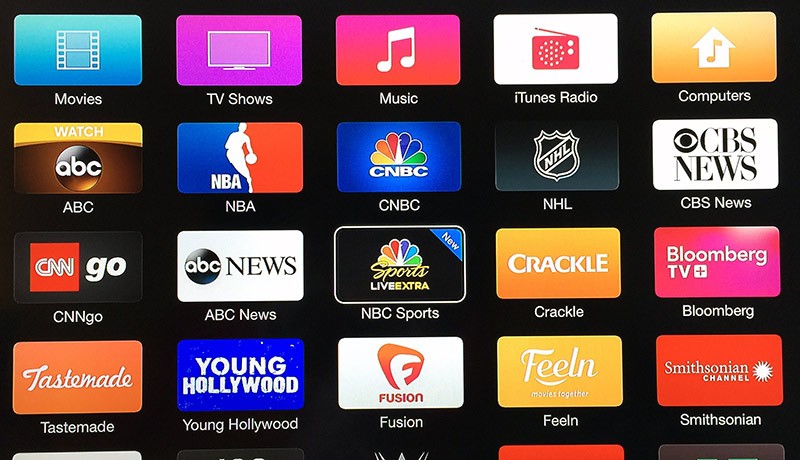
NBC Sports on the Apple TV offers video on demand that includes access to video clips, previews of upcoming events, and highlights from past events, plus it offers live NBC Sports events and full event replays. While video clips and other content will be available to all users, watching live content will require a cable subscription and authentication to log in.
In addition to the Stanley Cup Playoffs and Triple Crown, Live Extra streams all live sports content televised by NBC, NBCSN and Golf Channel, including: the Summer and Winter Olympics; Sunday Night Football and NBC's NFL pre-season and post-season coverage; NHL regular-season games; the PGA TOUR, including the FedExCup Playoffs, and the LPGA; the Premier League; studio content surrounding many of the aforementioned properties; original programming such as The Dan Patrick Show and Men In Blazers; and much more.
NBC Sports joins a slew of other sports-oriented apps on the Apple TV, including WatchESPN, MLB.tv, NBA, NHL GameCenter, Major League Soccer, WWE Network, 120 Sports, Tennis Channel Everywhere, and more.
Recent Mac and iOS Blog Stories
• Cedars-Sinai Medical Center Enables Access to HealthKit for More Than 80,000 Patients
• Christy Turlington Burns Breaks Personal Record at London Marathon
• Yes, the Apple Watch Blends
• Apple Watch Faces Offer a Multitude of Options While Users Get Creative With Home Screens
• How to Get Your Apple Watch Up and Running
• MacRumors Giveaway: Pad & Quill Valet Luxury Sleeve and Apple Watch Accessory
• SquareTrade Announces 2-Year Apple Watch Protection Plans
• Apple Watch Battery Designed to Last 1000 Complete Charge Cycles




 
 |
|
Apple Seeds Second iOS 8.4 Beta With Revamped Music App to Developers and Public Beta Testers
Posted: 27 Apr 2015 09:49 AM PDT
Apple today seeded the second beta of iOS 8.4 to registered developers for testing purposes, two weeks after seeding the first iOS 8.4 beta and nearly three weeks after releasing iOS 8.3 to the public. Today's beta is also the first iOS 8.4 beta to be made available to public beta testers.
The beta, build 12H4086d, is available as an over-the-air download and through the iOS Developer Center.
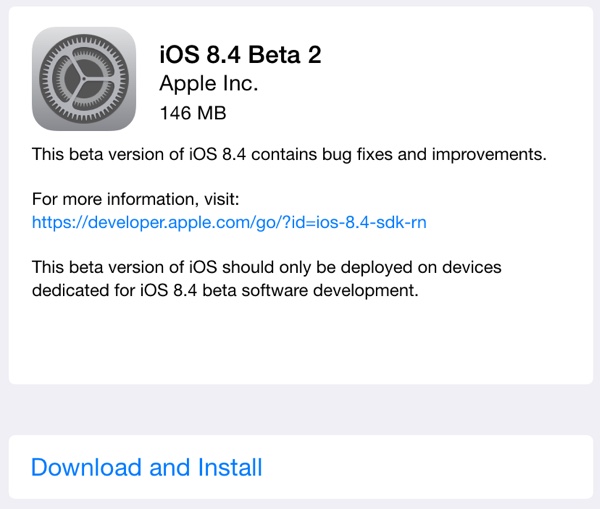
iOS 8.4 introduces an all-new Music app, which has a revamped design that shows pictures of artists in the Artists view and offers personalized playlists. It includes a new MiniPlayer, a redesigned look for "Now Playing," global search capabilities that make it easier to search within the Music app, and a streamlined design for iTunes Radio to bolster music discovery.
The first iOS 8.4 beta had a long list of bugs associated with the new Music app, and it's likely that today's update fixes several of those issues to make the app more stable.
iOS 8.4's redesigned music app comes ahead of the rumored debut of a revamped streaming music service that could make an appearance at the Worldwide Developers Conference in June. The upcoming streaming music service is said to be similar to Apple's existing Beats music service, but with a rebranding, a redesign, deeper integration into iTunes, and a focus on exclusive content.
What's new in iOS 8.4 beta 2:
Missing music bug - Several users are reporting that installing iOS 8.4 beta 2 caused them to lose all of their music installed on their devices. Those who have lost music are not able to reinstall it by syncing via iTunes, but going to Preference --> Music --> and turning on "Show All Music" has solved the problem for some users with missing music.
Trending Search - When searching for a song on iTunes Radio using the new global search feature, a list of trending searches is displayed.

Fixes - According to the release notes, Apple has addressed a number of issues from the first beta, including resolving a crashing Music app when used with CarPlay, adding search back to the iPad version of the App Store, and fixing problems with MFi GPS accessory support. The company has, however, yet to address most of the many Music apps bugs documented in the first beta, as they remain listed in the release notes for the new beta.
Recent Mac and iOS Blog Stories
• Cedars-Sinai Medical Center Enables Access to HealthKit for More Than 80,000 Patients
• Christy Turlington Burns Breaks Personal Record at London Marathon
• Yes, the Apple Watch Blends
• Apple Watch Faces Offer a Multitude of Options While Users Get Creative With Home Screens
• How to Get Your Apple Watch Up and Running
• MacRumors Giveaway: Pad & Quill Valet Luxury Sleeve and Apple Watch Accessory
• SquareTrade Announces 2-Year Apple Watch Protection Plans
• Apple Watch Battery Designed to Last 1000 Complete Charge Cycles




 
 |
No comments:
Post a Comment