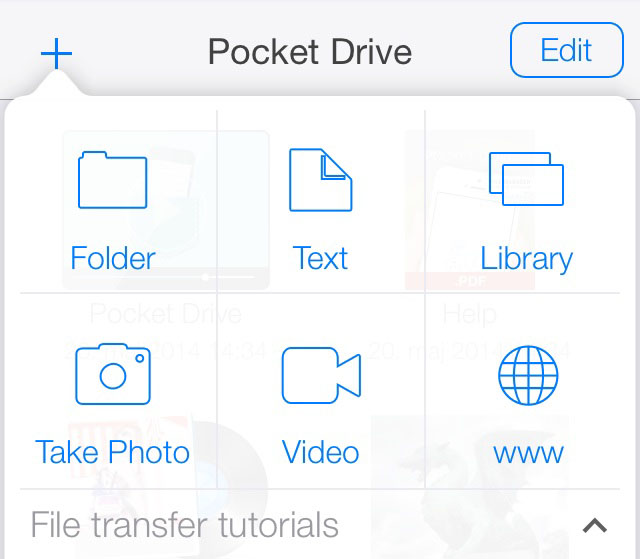 Pocket Drive (free with in-app purchases) is an easy to use app that lets your iOS device connect wirelessly to any computer on your network and move files, photos, music or videos between them. The app supports links to both Macs and PCs.
Pocket Drive (free with in-app purchases) is an easy to use app that lets your iOS device connect wirelessly to any computer on your network and move files, photos, music or videos between them. The app supports links to both Macs and PCs.The app is easy enough to use. Launch it, and then check your nearby Mac. You will see your iDevice in the shared list in the finder. Click on the phone and give it permission to mount. That's it -- your iPhone or iPad looks like an external drive on your desktop. You can drag any file to your iDevice, and when it is there, you can save it in places like your photo library, or listen to MP3 files or play movies. You can also open Microsoft Office and PDF documents. You can also go back the the other way, searching your Mac for files, which can be transferred to your phone with a click. Or you can take any file on your iDevice and send it to your Mac.
When you close Pocket Drive on your iDevice, the link to your Mac drops out. It would be nice to see the app continue to work in the background for longer file transfers.
The nice thing about the app is there is really no configuration needed. No IP addresses to fool with. It's all totally transparent. This is more full featured than anything Apple offers, and the company should think about doing this for future versions of iOS.
Pocket Drive supports storage of any file as well as the ability to open and view over 25 file types in the app itself including Pages, Numbers, Keynote, Word, Excel, PowerPoint, PDF, RTF, JPEG, GIF, TIF, MOV, MP4, MP3, and ZIP. It did not support M4A files (Apple lossless), which was a disappointment.
The free version of the app only gives you 512 MB of storage, so it's really just a way to show you the app works. The amount of storage in the free version really isn't practical for daily use. 4 GB of storage is a one-time in-app purchase of $1.99 while a no limit version is $4.99. There are no recurring fees, and total storage of course depends on how much space your iOS device has.
Pocket Drive is very clever and easy to use, yet quite powerful. It requires iOS 6 or later, and it is optimized for the iPhone 5.
No comments:
Post a Comment